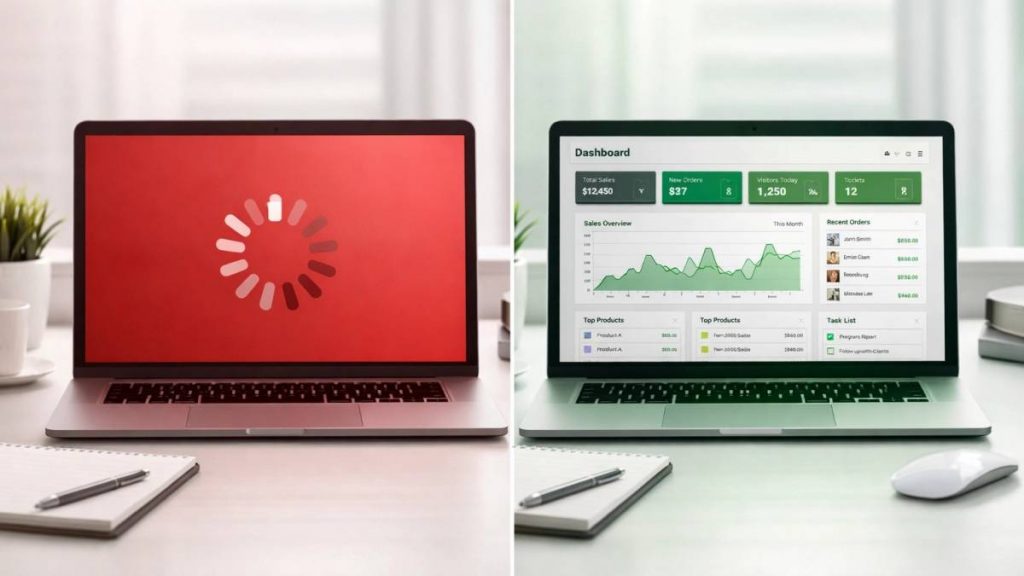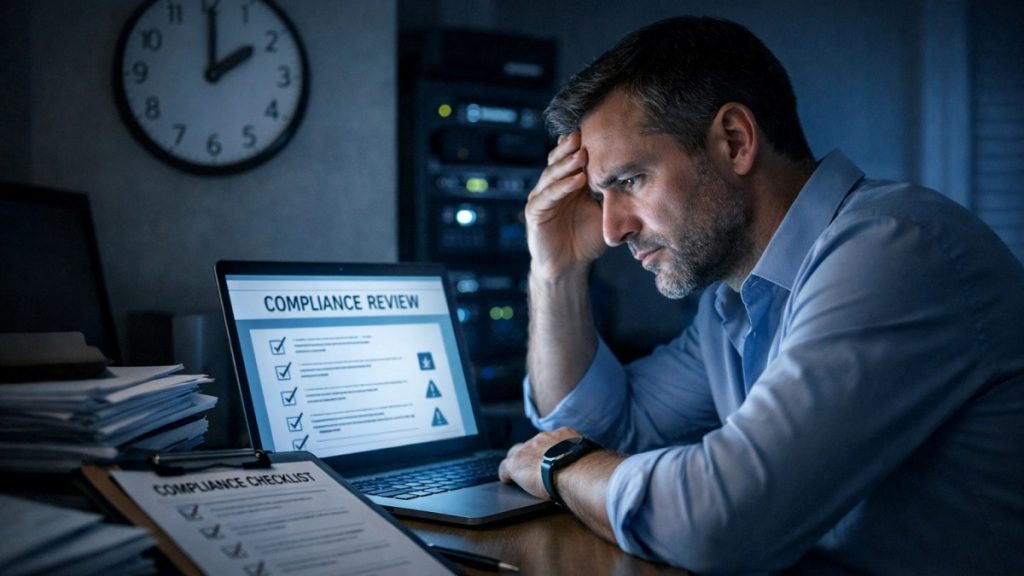The ‘Always-On’ Myth
It’s easy to get swept up in promises of 24/7 uptime and 99.999% system availability. Many businesses view downtime as the ultimate evil and something to be avoided at all costs. This “Always-On” mentality hides a critical truth: even the most robust IT environments need planned breaks.
The myth starts with a simple misunderstanding. Sure, aiming for maximum uptime is crucial, but believing that your infrastructure should never, ever pause for maintenance is a recipe for hidden risks and bigger problems down the road.
The “Always-On” myth is a cousin to what’s often called the “Myth of the Nines.” Just because your provider advertises 99.999% uptime doesn’t mean your business isn’t affected by outages. Scheduled (and unscheduled) downtime still happens, and ignoring it usually makes recovery slower and costlier.
If you only address problems after they happen, you’re playing a dangerous (and potentially expensive) game of IT catch-up. Reactive fixes for sudden hardware or software failures can cost a business more in one hour than a year of smart, scheduled downtime.
Why Scheduled Downtime Actually Matters
1. Proactive vs Reactive: The Real Cost of Downtime
There’s a world of difference between planned and unplanned downtime:
- Unplanned downtime is when something breaks unexpectedly. Think fried hardware, corrupted data, or an application crash. These are costly, stressful, and often lengthy.
- Scheduled downtime is when you choose to pause operations for maintenance, upgrades, or diagnostic checks. It’s predictable, controlled, and far less likely to disrupt your business long-term.
Planned downtime isn’t wasted time. It’s an investment in operational health. Businesses that ignore regular maintenance risk falling into a cycle of costly repairs, data loss, and unsatisfied clients.
2. Financial and Operational Benefits
Here’s why a healthy maintenance schedule is good business:
- Cost Savings: Regular checks and upgrades catch minor issues before they become expensive emergencies. It’s like changing your car’s oil regularly to avoid mechanical problems down the line.
- Performance Boosts: Keeping systems patched and hardware in good shape means fewer surprise slowdowns or outages.
- Security: Many ransomware and malware attacks exploit outdated systems. Taking systems offline briefly to patch vulnerabilities is significantly cheaper than recovering from a cyberattack.
- Extended Equipment Life: Regular, planned care extends the lifespan of your infrastructure, saving on replacement costs.
3. Dispelling the “Equipment Failure is Inevitable” Myth
Many still believe that tech failures just “happen.” The truth is, most hardware and software show warning signs before breaking down. With condition monitoring and predictive analytics, you can spot and address these warning signs during scheduled downtime rather than letting them escalate into full-blown outages.
How to Manage Scheduled Downtime Like a Pro
Alright, you’re convinced: scheduled downtime is crucial. But how do you make it work for your business, staff, and end-users? Smart management makes the difference between a well-oiled machine and a frustrated workforce.
Step 1: Tailor Maintenance Schedules to Your Reality
Manufacturer recommendations are a starting point, not gospel. They’re usually based on average usage, not your company’s unique demands. Review real-world performance and adjust maintenance frequency to match actual wear and tear. Put simply: don’t just check the boxes; watch and adapt.
Pro tip: Use monitoring tools to track system health. If specific servers experience heavier traffic or higher temperatures, schedule preventive care more frequently for those assets.
Step 2: Plan and Communicate Clearly
Don’t spring downtime on your team or clients. Advance notice and transparent communication prevent headaches and finger-pointing.
How to do it right:
- Pick your timing: Schedule during off-hours or periods with the lowest impact.
- Notify stakeholders: Inform everyone about the schedule, duration, and expectations.
- Have a backup plan: Where possible, reroute services or rely on failover systems to keep essential functions up and running.
- Document thoroughly: Record what was done, which systems were affected, and any follow-ups needed.
Step 3: Invest in Proactive Tools and Training
Proactivity is key. Equip your IT team with diagnostic tools and regular training on system monitoring. Utilize sensors, analytics, and dashboards to trigger alerts for potential issues before users even notice.
Best practices include:
- Running dry-runs or test failovers to ensure backup protocols are ready;
- Regularly updating your incident response plan;
- Prioritizing critical systems for the earliest maintenance windows.
Step 4: Keep Improving
Maintenance isn’t “set it and forget it.” Regularly review how scheduled downtime went: Did anything go wrong? Was the timing disruptive? Can something be automated? Use post-maintenance reports to tweak future schedules for maximum efficiency.
Remember: Always focus on continuous improvement. Every maintenance window is a chance to learn and optimize.
Killing the Myth: Scheduled Downtime as a Competitive Advantage
Customers notice when you quietly keep things running smoothly. Regular, visible maintenance signals professionalism and care. Far from being a liability, scheduled downtime builds trust and reliability in your brand.
Think of it as investing in your peace of mind—yours and your clients’. You’re less likely to be caught off guard, and staff can focus energy on projects that drive business forward instead of constant firefighting.
Real-World Examples: Scheduled Downtime Done Right
- Cloud Service Provider: A regional provider informs clients months ahead of major infrastructure upgrades, providing a dashboard with real-time statuses and backup alternatives, reducing customer complaints to zero.
- Healthcare IT Company: Through staggered updates overnight, they ensure compliance and minimize system disruptions for critical applications, communicating changes via automated notifications and support hotlines.
- Finance Firm: Automated patch management ensures no workstation goes unprotected, and operations teams review logs after every scheduled window to hunt down emerging problems proactively.
Making Scheduled Downtime Work for Your Business
Not sure where to start? Partnering with managed IT experts like Datacate means you get maintenance strategies that fit your business, not just the checkbox approach. We help companies in Sacramento, California, and beyond build reliability into their infrastructure from day one, and we keep it there.
Scheduled downtime isn’t the enemy of productivity—it’s one of your most potent tools for resilience and growth. Break up with the “Always-On” myth and develop a maintenance plan that keeps your business running stronger for longer.
How could your business benefit from a smarter approach to downtime management? Contact Datacate today to get started.