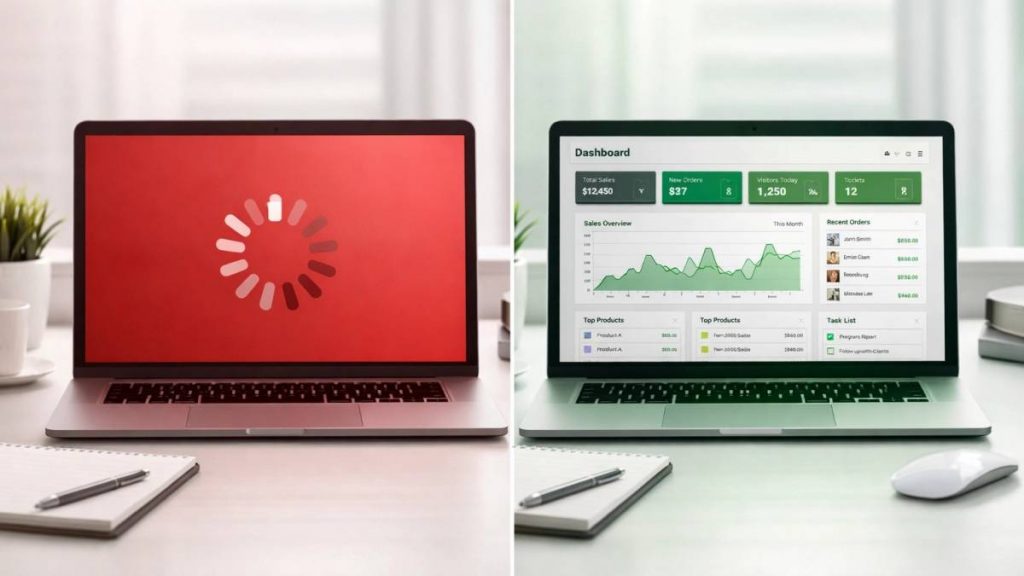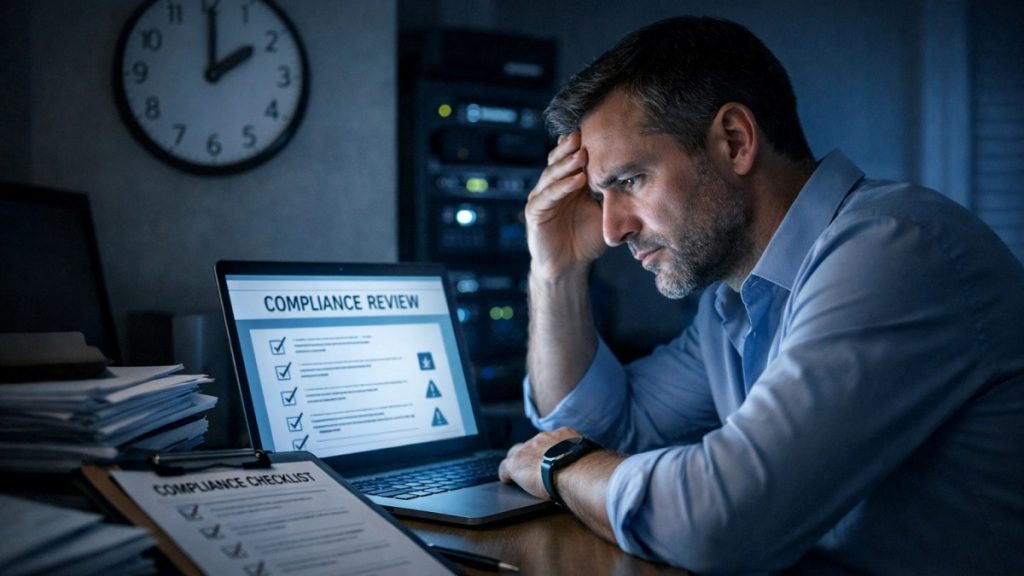Picture this: it’s 2 AM, your critical business application is down, and you’re standing in front of your colocation rack trying to trace a cable through what looks like a plate of spaghetti. Every minute of downtime costs money, but untangling this mess could take hours. Sound familiar?

Poor cable management isn’t just an eyesore; it’s a business risk that can cost you serious money, time, and customer goodwill. For colocation customers managing their own equipment, clean physical layer management is the difference between smooth operations and costly emergency calls.
Why Cable Management Matters More in Colocation
When you’re managing equipment in a colocation facility, you don’t have the luxury of unlimited space or immediate access like you would in your own office server room. Every visit to the data center costs time and travel. Every support call to the facility can add to your bill. And when something goes wrong, you’re often working under pressure in an unfamiliar environment.
Here’s the reality: approximately 70% of network failures trace back to cabling problems. That means the majority of your potential downtime issues are preventable with proper physical-layer management.
In a colocation environment, these problems get amplified because:
- Remote troubleshooting is harder – without traveling to the data center, you can’t just walk over and visually trace a cable.
- Support costs add up fast – Data center hands-on support typically runs $150-300 per hour, once your allotment of free basic support is exhausted (assuming you have one).
- Access windows are limited – If you don’t have tech staff available nights and weekends, you might have to wait until business hours to address the issue.
- Mistakes are expensive – Accidentally unplugging the wrong cable can take down multiple services.
The Hidden Costs of Cable Chaos
Most business owners focus on the obvious costs of IT equipment: servers, switches, and software licenses. But messy cabling creates hidden expenses that add up quickly:
Extended Troubleshooting Time
When cables aren’t labeled and organized, what should be a 5-minute fix can become a protracted investigation. Your team wastes time tracing connections, and you might need multiple trips to the data center to resolve a simple issue.
Accidental Outages
In a tangled mess of cables, it’s easy to disconnect the wrong connection during maintenance accidentally. One wrong pull and you’ve taken down your entire e-commerce platform during peak sales hours.
Overheating and Equipment Failure
Cables blocking airflow cause equipment to run hotter, shortening its lifespan and increasing the risk of unexpected failures. Replacing a server on short notice costs significantly more than buying it during planned refresh cycles.
Increased Support Costs
When data center technicians can’t easily identify your cables, simple tasks take longer. Clean, well-labeled infrastructure reduces the time (and cost) for any hands-on support.
Actionable Cable Management Tips for Colocation Customers
The good news? You don’t need to be a data center engineer to implement effective cable management. Here are practical steps you can take during your next maintenance window:
Start with Smart Labeling
Create a consistent labeling system before you install anything. Use a label maker to mark both ends of every cable with:
- Source device and port number
- Destination device and port number
- Cable type and speed
- Installation date
For example: “SRV-01-ETH1 → SW-01-P24 | 1GB | 11/2025”
Keep a master spreadsheet or diagram that maps all your connections. When you need to troubleshoot remotely, you’ll know exactly which cable to check without playing guessing games.
Use Color Coding That Makes Sense
Implement a simple color scheme that your entire team understands:
- Blue cables: Network connections between servers and switches
- Red cables: Management/IPMI connections
- Yellow cables: Internet uplinks and critical WAN connections
- Green cables: Storage network connections
- Black cables: Power connections (where applicable)
Stick to your color scheme religiously. It might seem like overkill, but when you’re troubleshooting at 3 AM, that visual cue will save you time and stress.
Right-Size Your Cable Lengths
Nothing creates cable spaghetti faster than using 10-foot cables for 2-foot connections. Measure your rack layout and buy appropriate cable lengths – examples:
- 1-3 foot cables: Close-proximity device interconnections within the same cabinet or rack
- 3-6 foot cables: Mid-proximity connections within the same cabinet or rack
- 6+ foot cables: Interconnections between adjacent cabinets or racks
Yes, it costs more upfront to buy multiple cable lengths, but the time savings during maintenance and troubleshooting will pay off quickly.
Organize with Velcro and Cable Management Arms
Invest in proper cable management hardware:
- Velcro cable ties instead of zip ties (easier to adjust later)
- Cable management arms that swing out with your servers
- Horizontal cable managers to organize cables between switches
- Vertical cable managers for routing between rack units
The key is making cables accessible without creating a tangled mess. Cable management arms are especially valuable: they let you service equipment without disconnecting anything.
Separate Power and Data
Keep power cables and network cables on opposite sides of your rack when possible. This reduces electromagnetic interference and makes it easier to work on one type without affecting the other.
If you must cross power and data cables, do it at a 90-degree angle to minimize interference.
Plan for Growth
Leave 30-40% extra capacity in your cable management systems. You’ll add equipment and connections over time, and cramming new cables into an already-full system defeats the purpose of good organization.
Document your cable management layout so future additions follow the same logical structure.
The ROI of Clean Cabling
Proper cable management delivers measurable returns:
- Reduced Downtime. Clean, organized cables are easier to troubleshoot and less prone to accidental disconnection. Each hour of prevented downtime typically saves thousands in lost revenue and productivity.
- Lower Support Costs. When data center technicians can quickly identify and work with your equipment, support calls cost less and are resolved faster. Many customers see reductions of 40-50% in hands-on support expenses.
- Faster Deployments. Adding new equipment to well-organized racks takes a fraction of the time. Your team can focus on configuration instead of deciphering a cable maze.
- Extended Equipment Life. Proper airflow prevents overheating, extending the life of your expensive servers and network equipment.
- Improved Team Efficiency. Your IT team spends less time on basic maintenance and more time on strategic projects that drive business value.
Audit and Maintain Regularly
Cable management isn’t a one-time project: it requires ongoing attention. Schedule quarterly reviews to:
- Remove abandoned cables from decommissioned equipment.
- Update labels and documentation for any changes.
- Check that cable organization is still effective as you’ve grown.
- Verify that airflow isn’t being blocked by cable accumulation.
Create a simple checklist for any new installations to ensure they follow your established standards.
Protecting Your Investment
Your colocation infrastructure represents a significant investment in your business operations. Proper physical layer management protects that investment by preventing avoidable outages, reducing operational costs, and extending equipment lifecycles.
The upfront effort to organize your cables properly pays dividends every time you need to troubleshoot, upgrade, or expand your infrastructure. More importantly, it gives you confidence that your IT foundation won’t be the source of your next business emergency.
Take action during your next scheduled maintenance window. Your future self and your bottom line will thank you when everything works the way it should.