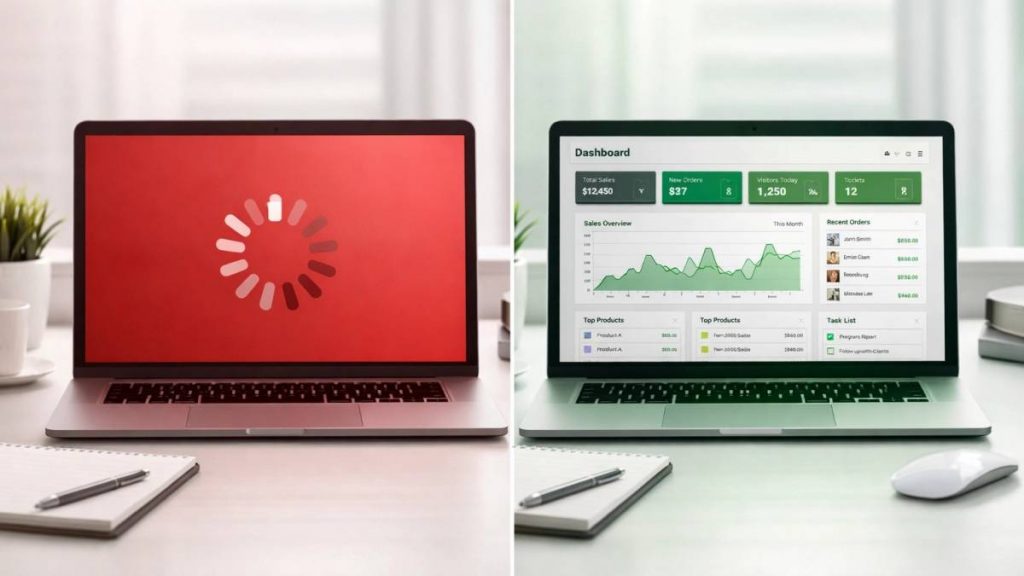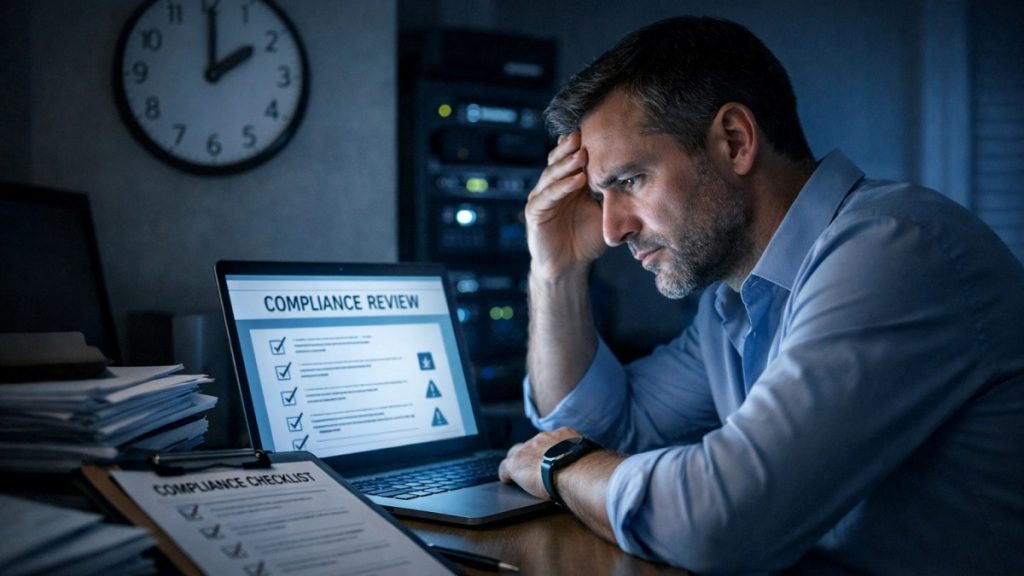You wouldn’t rent a house without walking through it first, right? So why would you trust your business-critical infrastructure to a data center you’ve never seen in person?

Yet that’s precisely what too many companies do. They get dazzled by glossy marketing materials, impressive SLAs on paper, and smooth-talking sales reps. Then they sign a multi-year contract only to discover later that reality doesn’t match the brochure.
Here’s the truth: A data center tour isn’t just a nice-to-have: it’s your most important opportunity to separate the real deal from the pretenders. During that walkthrough, you’ll see things that never make it into the marketing materials. You’ll meet the actual people who’ll be responsible for keeping your systems running. And if you know what to look for, you’ll spot the red flags that could save you from a costly mistake.
Red Flag #1: Sloppy Physical Security
The moment you walk up to a data center, you should feel like you’re entering Fort Knox, not a strip mall office building.
Pay attention to how they handle your arrival. Are you required to show ID? Do they verify you’re on a pre-approved visitor list? Or do they just wave you through after a quick handshake with the sales rep?
Once inside, look around. Are there security cameras in prominent locations? Card readers at every door? Biometric scanners for sensitive areas? Or do people wander freely without any access controls?
Here’s what really matters: Ask to see their server floor access procedures. A reputable facility will have multiple layers of security: controlled access at the building entrance, again at the data center floor, and once more at your specific cabinet or cage. If they can’t clearly explain their physical access controls or seem evasive about security measures, that’s a massive red flag.
Good data centers also maintain detailed access logs. They should be able to tell you exactly who accessed your equipment and when. If they can’t provide this level of accountability, keep looking.
Red Flag #2: Missing or Inadequate Redundancy
Every critical system in a proper data center should have backup systems, and those backup systems should be tested regularly.
Start with power. Ask to see the UPS (Uninterruptible Power Supply) setup and backup generators. A quality facility will have a prime source generator, and ideally more than one. They should be able to explain their fuel management, including how much fuel they keep on-site, how quickly they can obtain more, and how long they can operate without grid power.
However, here’s what most people often overlook: ask about maintenance. When they service the primary generator, what happens? If they say “we use the secondary generator,” what if something goes wrong with the secondary during that window? The best facilities have sufficient redundancy to operate without backup power, even during maintenance.
The same principle applies to cooling systems. Data centers generate massive amounts of heat, and cooling failures can destroy equipment fast. They should have multiple HVAC units with enough capacity to handle the full load even if one or more units fail.
Network connectivity is another big one. How many different internet service providers do they use in their blended bandwidth solution? How many different routes do those connections take to reach the facility? If all their internet comes from one ISP or through the same physical pathway, you’re one cable cut away from an outage.
Red Flag #3: Sketchy Maintenance Practices
This is an area where you’ll really see the difference between a professional operation and a seat-of-the-pants operation.
Ask about their maintenance schedules and logs. A good data center maintains detailed records of every piece of equipment, including the date of last service, the work performed, and the scheduled next service date. If they can’t produce these records, or if the maintenance seems sporadic and unplanned, that’s a problem.
Pay attention to the condition of the facility itself. Are cable runs neat and properly labeled? Is equipment clean and well-organized? Or does everything look like it was thrown together in a hurry?
Here’s a key question: How do they handle emergency maintenance? If a critical system fails at 2 AM on a Sunday, who responds and how quickly? Can they explain their escalation procedures and response time records?
Also, ask about preventive maintenance windows. How much advance notice do they give customers? Do they have procedures to minimize or eliminate downtime during routine maintenance? A professional facility should be able to maintain its equipment without significantly impacting your operations.
The quality of their documentation tells you everything. Professional data centers maintain detailed runbooks, network diagrams, and procedure manuals. If they’re struggling to answer basic questions or can’t clearly explain their processes, that’s not someone you want responsible for your critical infrastructure.
Red Flag #4: No Transparency on Monitoring and Compliance
Modern data centers should be filled with sensors and monitoring equipment. Temperature, humidity, power consumption, and network traffic: everything should be measured, logged, and continuously monitored.
Ask to see their monitoring systems in action. Can they show you real-time dashboards? Historical trending data? How quickly do they detect and respond to anomalies?
But here’s what really matters: What happens when something goes wrong? Can they describe their alerting procedures? Do they have 24/7 staff monitoring these systems, or does everything rely on automated alerts that might get missed?
Compliance is equally essential. Depending on your industry, you may need certifications such as SOC 2, HIPAA, or PCI DSS. Don’t just take their word for it: ask to see current audit reports and certificates. A legitimate data center will be proud to showcase its compliance credentials.
Pay attention to how they handle compliance requirements for customers. Can they provide the documentation and audit support you’ll need? Do they understand the specific requirements for your industry? If they seem fuzzy on compliance details or can’t provide current certifications, that’s a major red flag.
Red Flag #5: Mismatched Staffing and Support
This might be the most crucial factor of all. When something goes wrong with the infrastructure that supports your colocation, these are the people you’ll be calling for help.
Ask about their staffing model. Do they have technical staff on-site 24/7, or do they rely on remote monitoring and on-call personnel? If someone needs to physically access your equipment at 3 AM, how long will it take?
Pay attention to the technical competence of the people giving you the tour. Can they answer detailed questions about their infrastructure? Do they understand the technical requirements of your specific applications?
Here’s a great test: Ask them about a recent outage or issue they’ve dealt with. How do they describe the problem? What steps did they take to resolve it? How did they communicate with affected customers? Their response will reveal a great deal about their technical capabilities and customer service philosophy.
Don’t forget about support beyond emergency response. Who handles routine requests, such as cabinet access, cross-connects, or equipment moves? What are their standard response times? Can you reach a knowledgeable person during business hours, or will you be stuck in a phone tree?
The best data centers assign dedicated account managers who understand your specific setup and requirements. They should be proactive about communicating maintenance schedules, facility updates, and potential issues. If the only time you hear from them is when something breaks, that’s not the kind of partnership you want.
What to Do Next
A thorough data center tour should take at least an hour or two. If they’re trying to rush you through in 15 minutes, that’s a red flag in itself.
Come prepared with specific questions about your requirements. Bring a technical person who can evaluate their infrastructure claims. Take notes, request documentation, and don’t hesitate to ask for a second visit if you need more time to consider.
Remember, you’re not just choosing a place to put your equipment: you’re choosing a partner who’ll be responsible for keeping your business running. The extra time you spend on due diligence now could save you from months of headaches later.
A good data center provider will welcome your questions and be eager to showcase their facility. If they’re not, that tells you everything you need to know.